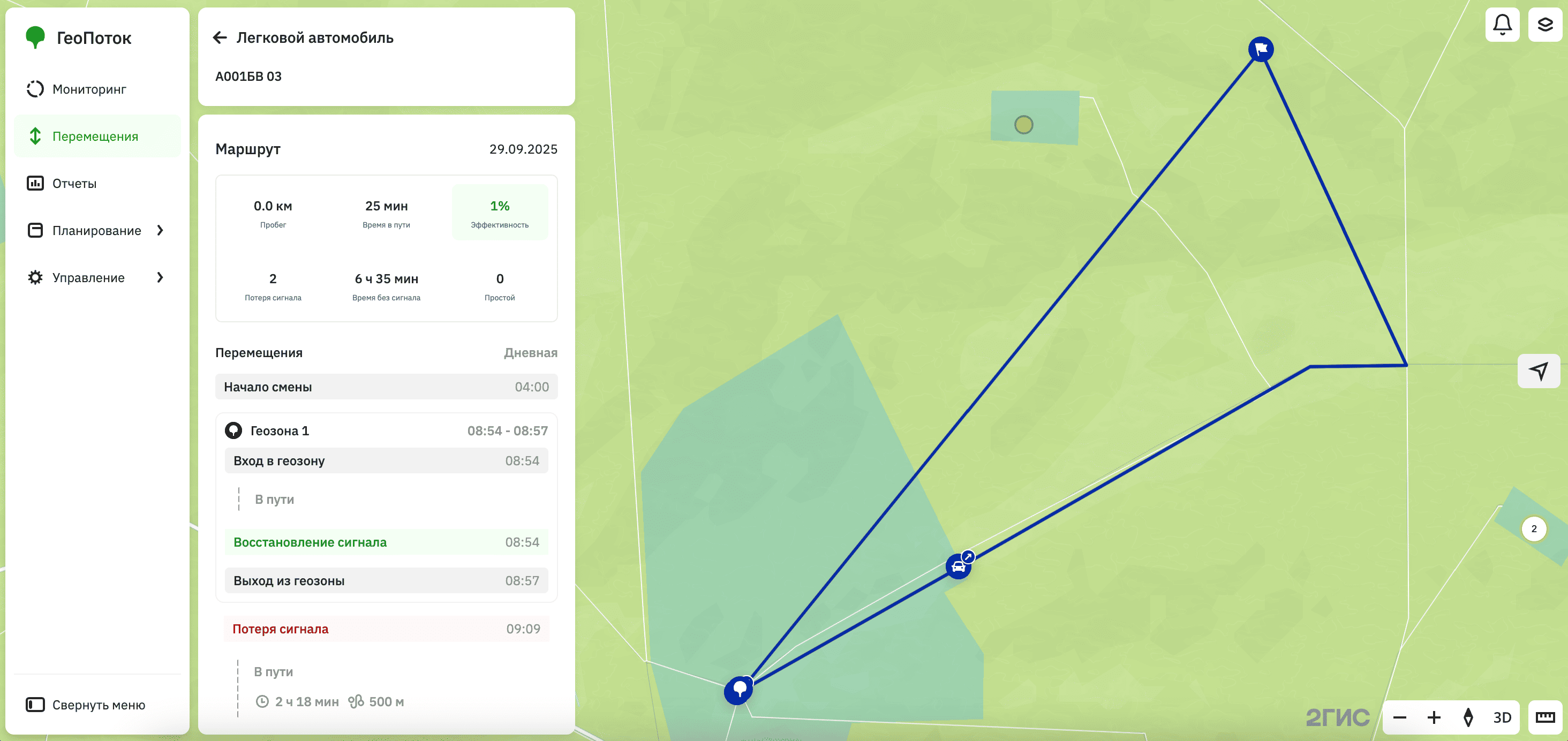Movement
You can view the movement history of mobile employees and transport during completed shifts on the Movement tab. The movement history contains information only about objects added to the shift.
The movement history allows you to evaluate the activity of employees and transport during the shift, identify deviations from the plan, and analyze incidents.
Important
This section provides screenshots with examples of the interface in Russian.
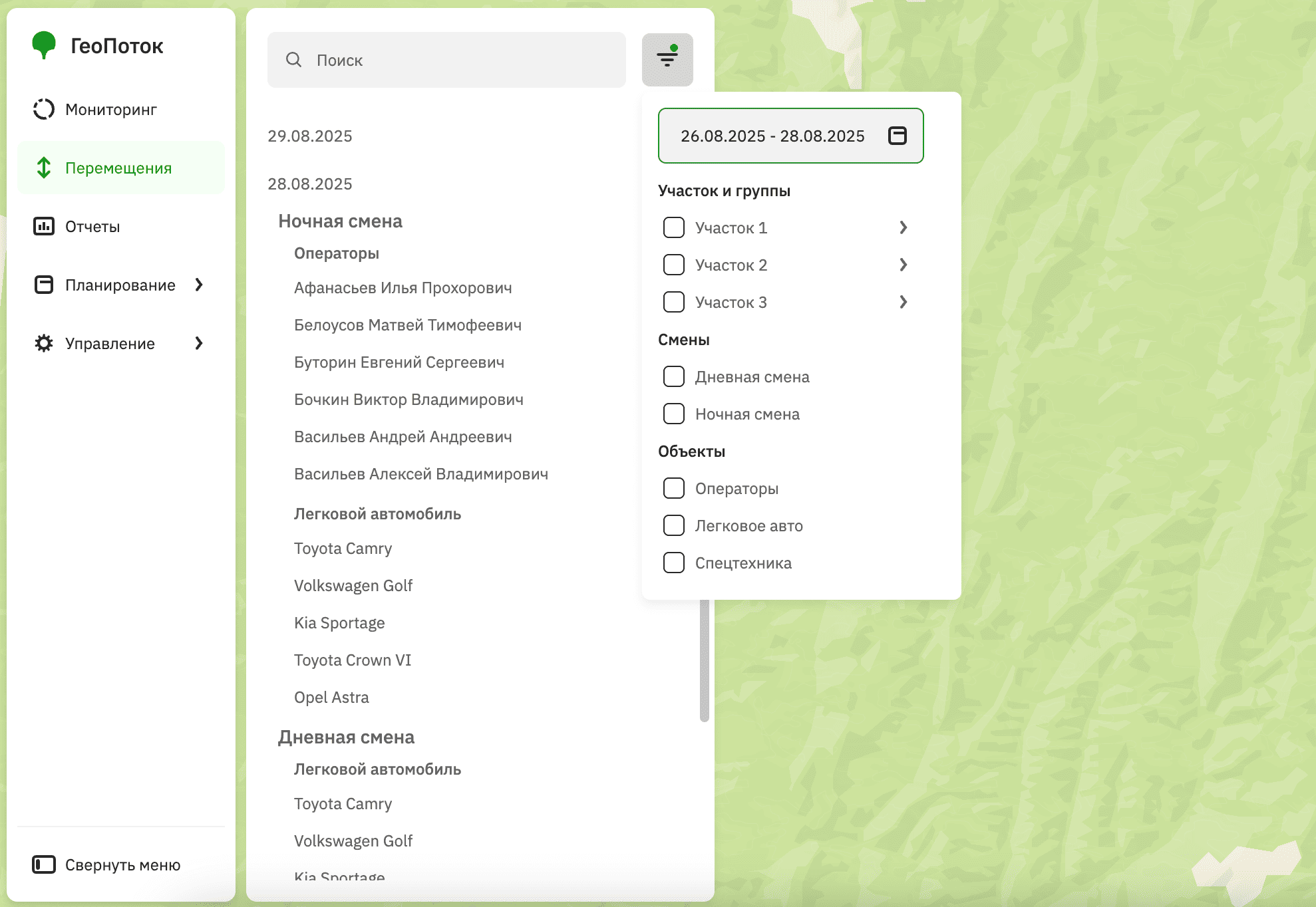
To view the movement history:
- Go to the Movement tab.
- Select the required date and shift from the list or filter by shift date, section, shift template, and objects.
- Open the card of the required object.
The movement route of the object during the shift is displayed on the map. The cards display information depending on the object (the set of fields or their names may vary in your project):
-
Operators: employee full name, section, group, qualification, work status, work statistics, efficiency percentage, and movement history during the shift.
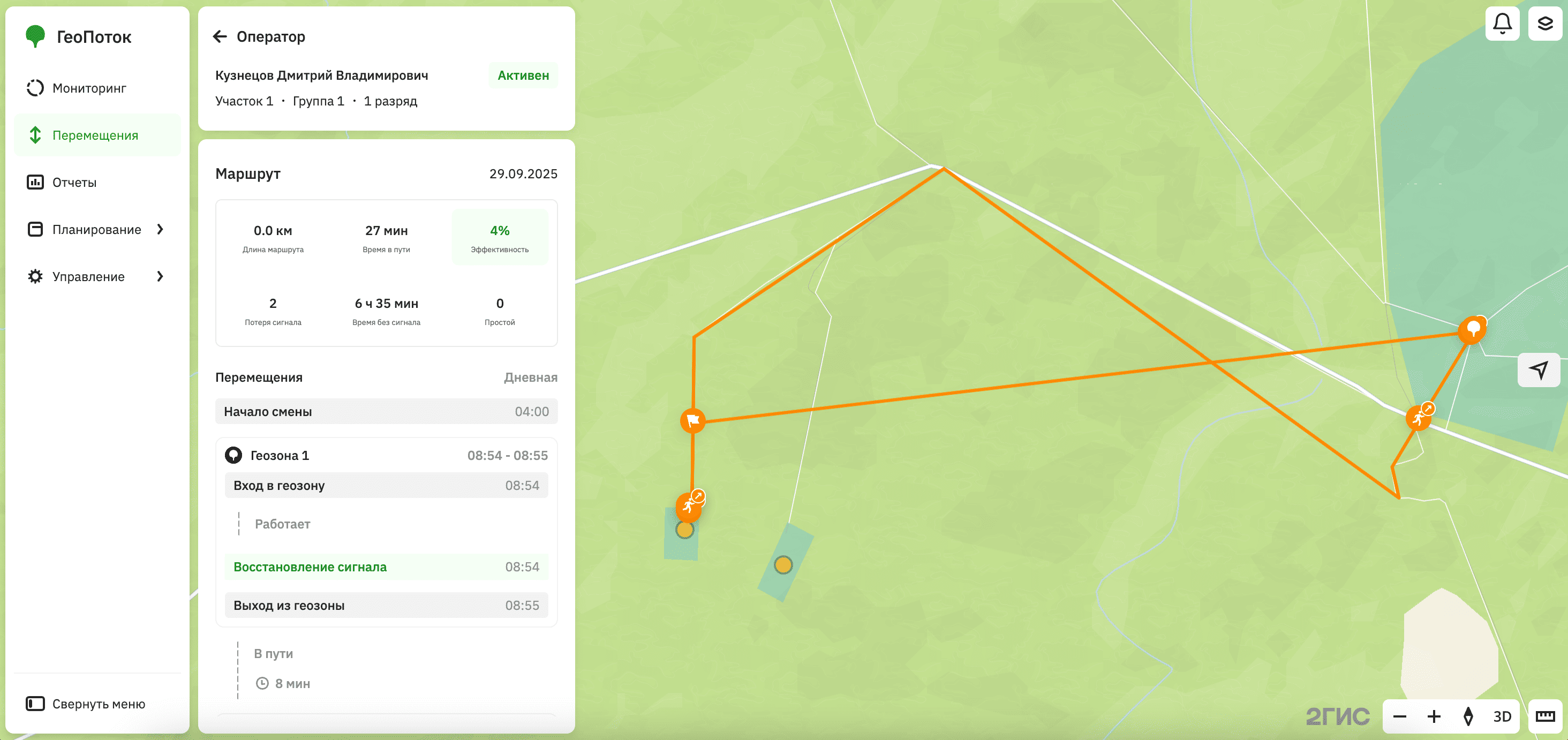
-
Special equipment: registration plate number of the vehicle, work statistics, efficiency percentage, and movement history during the shift.
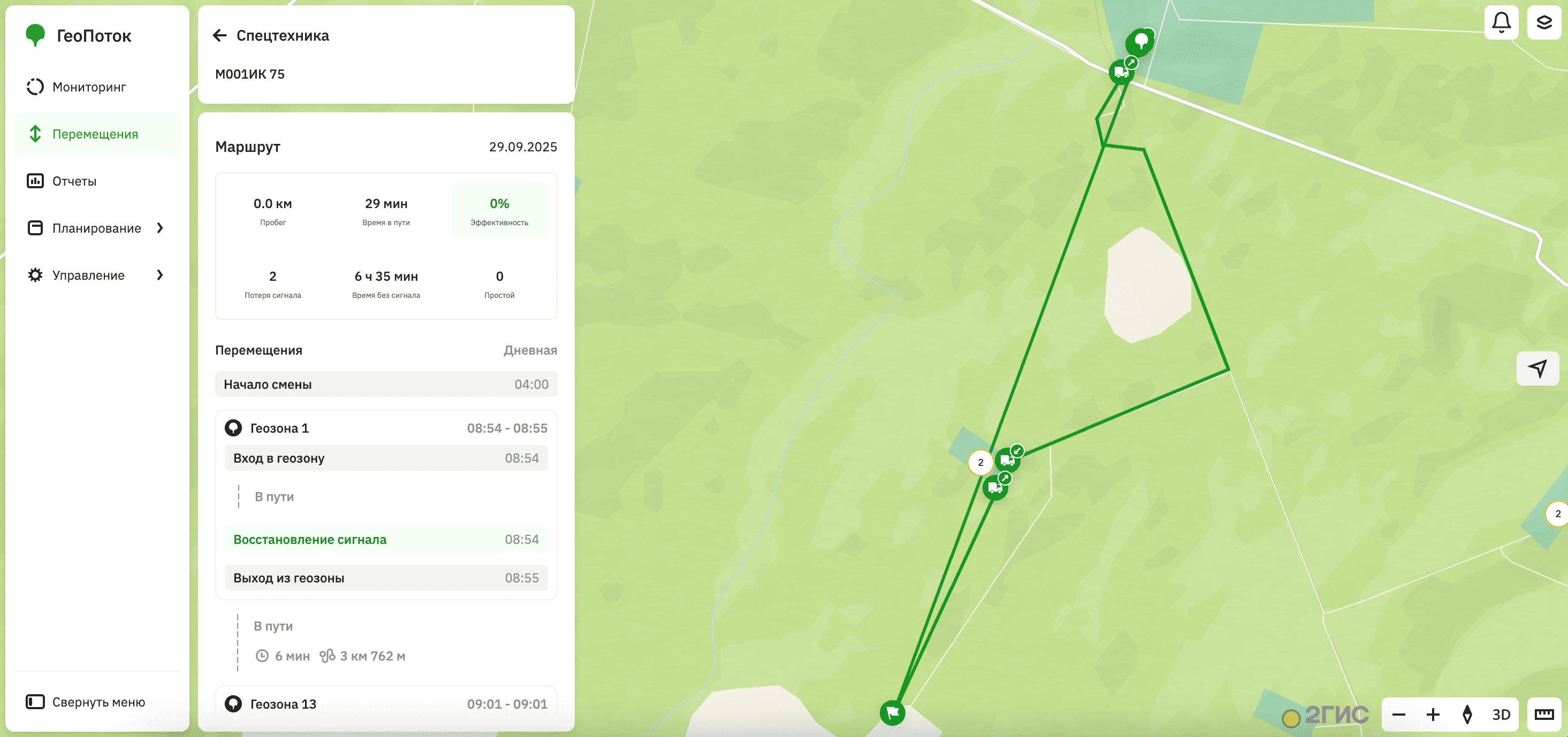
-
Passenger cars: registration plate number of the vehicle, work statistics, efficiency percentage, and movement history during the shift.